Bicycle Cadence Calculator
Bicycle cadence—the rate at which you turn the pedals—represents one of cycling’s most crucial yet frequently overlooked performance metrics. Measured in revolutions per minute (RPM), your cadence directly influences energy efficiency, muscle fatigue, and overall cycling performance. Our AI-powered Bicycle Cadence Calculator transforms this complex measurement into actionable data, helping cyclists of all levels optimize their pedaling rhythm for better results.
Understanding and managing your cadence creates a foundation for efficient cycling. Too low a cadence (below 60 RPM) strains muscles and leads to premature fatigue, while excessively high cadence (above 110 RPM) can waste energy through inefficient form. The sweet spot—typically between 80-100 RPM for most cyclists—balances cardiovascular and muscular effort for sustainable power output. Our calculator helps you find and maintain this optimal range through precise measurement and personalized recommendations.
Modern cadence tracking goes beyond simple RPM counting. Advanced algorithms analyze how your cadence interacts with gear selection, terrain, and fatigue patterns. This deeper understanding helps prevent common cycling injuries related to poor pedaling mechanics while maximizing training effectiveness. Whether you’re a beginner seeking to establish good habits or an experienced rider chasing marginal gains, mastering cadence delivers significant benefits.
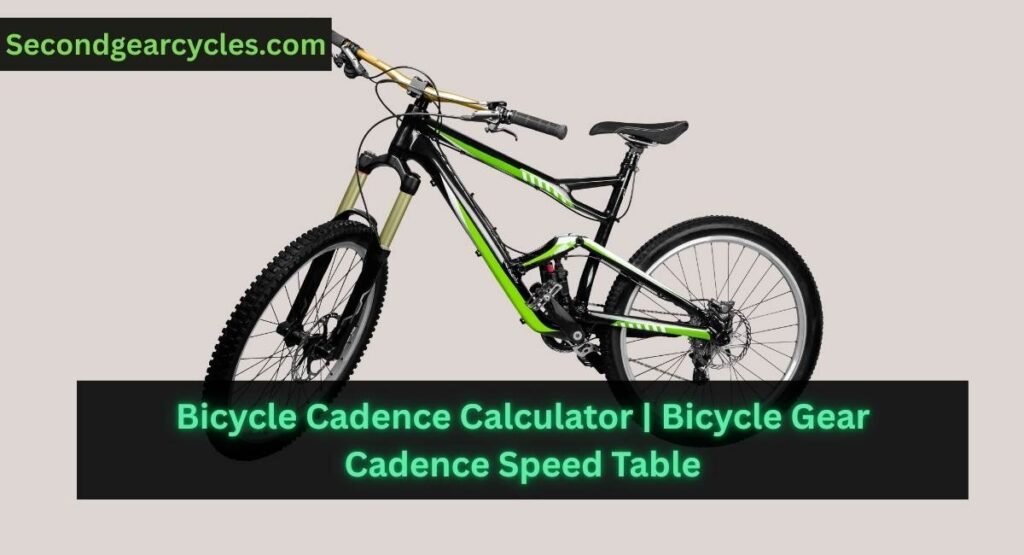
10 Key Points About Using a Bicycle Cadence Calculator
1. Understand What Bicycle Cadence Is
Cadence measures how many complete pedal revolutions you complete each minute—the fundamental rhythm of your cycling. Think of it as the cycling equivalent of a runner’s stride rate. Professional cyclists typically maintain 90-110 RPM during sustained efforts, while recreational riders often naturally settle at 70-85 RPM. This metric matters because it determines whether you’re emphasizing muscular strength (low cadence) or cardiovascular efficiency (high cadence). The calculator helps identify your current cadence pattern and suggests adjustments based on your goals.
2. Why Use a Cadence Calculator?
Manual cadence counting proves impractical during actual riding—it’s difficult to count pedal strokes while concentrating on traffic, terrain, and effort. Our calculator solves this by using your gear ratios and speed to accurately determine RPM without requiring expensive sensors. This accessibility makes cadence optimization available to all cyclists, not just those with high-end cycling computers. The AI component learns from your inputs to provide increasingly personalized recommendations over time.
3. How to Measure Cadence Manually
For those without sensors, manual measurement provides a reliable baseline. Time yourself for 15 seconds while counting complete pedal revolutions with one foot (multiply by 4 for RPM), or better yet, count both feet for 10 seconds and multiply by 6. For accuracy: use a stopwatch rather than estimating time, choose flat consistent terrain, and maintain steady effort during measurement. Perform this test multiple times across different rides to establish your natural cadence range before making adjustments.
4. Inputs Needed for the Calculator
The calculator requires three key specifications from your bike: chainring size (number of teeth on front gears), cog size (teeth on rear sprocket), and wheel diameter (including tire size). These dimensions create your gear ratio, which determines how much distance you cover per pedal revolution. Additionally, input your current speed or pedal stroke count. The system stores these specifications for future sessions, making recurring calculations increasingly convenient as your fitness evolves.
5. How AI Enhances Cadence Calculations
Traditional cadence calculations assume consistent conditions, but real-world cycling involves constantly changing variables. Our AI engine adjusts for elevation gradient, wind resistance, and fatigue patterns to provide context-aware recommendations. The system recognizes that optimal cadence differs on climbs versus flats, and adjusts targets accordingly. Machine learning algorithms identify your personal efficiency patterns—some riders naturally excel at higher cadences while others generate more power at lower RPMs.
6. Steps to Use the Bicycle Cadence Calculator
Using the calculator involves four simple steps: First, input your bike’s gear specifications (found on chainring and cassette markings). Second, enter your current speed (from a bike computer or app) or manually counted pedal revolutions. Third, specify riding conditions (flat, climb, descent) for AI adjustment. Fourth, review your calculated RPM alongside personalized recommendations for improvement. The interface displays your cadence zone (too low, optimal, too high) with specific suggestions for adjustment.
7. Why Proper Cadence Matters for Different Riders
Cadence preferences vary significantly by discipline and fitness level. Road cyclists typically target 85-100 RPM for efficiency on long rides. Mountain bikers often use lower cadences (70-85 RPM) for technical terrain control. Track sprinters might push 130+ RPM during maximum efforts. Beginners should initially focus on smooth pedaling rather than specific numbers, gradually increasing cadence as fitness improves. The calculator provides discipline-specific targets rather than one-size-fits-all recommendations.
8. Common Tools to Measure Cadence
Dedicated cadence sensors provide the most accurate real-time data. These include magnet-based systems (a magnet on the crankarm triggers a sensor on the frame) and accelerometer-based sensors that require no magnet alignment. Most modern bike computers and smart trainers include built-in cadence tracking. For budget-conscious cyclists, smartphone apps use the phone’s accelerometer to estimate cadence when placed in a pocket. Our calculator works with or without these tools, providing flexibility for all equipment levels.
9. How to Improve Your Cadence
Cadence improvement requires structured practice. Begin with high-cadence drills: on safe, flat terrain, gradually increase RPM until you begin to bounce in the saddle, then back off 5-10 RPM—this identifies your current efficiency limit. Use lower gears than normal to focus on leg speed rather than power. Single-leg drills (unclip one foot and pedal with the other) improve pedaling circularity. The calculator suggests specific drills based on your current cadence profile and goals.
Ready to transform your pedaling efficiency? Use our Bicycle Cadence Calculator now to discover your current RPM and receive personalized improvement recommendations. In just two minutes, you’ll gain insights that could revolutionize your cycling comfort and performance.
Explore our cadence training programs designed specifically for your fitness level and goals. Share this resource with riding partners to collectively improve your group’s efficiency and enjoyment. Remember: optimal cadence isn’t about hitting a magical number—it’s about finding the rhythm that makes your riding sustainable, powerful, and enjoyable. Start your cadence optimization journey today and experience the difference that intelligent pedaling can make!
FAQs About Cadence and the Calculator
Can I rely on calculated cadence alone?
Calculated cadence provides excellent estimation, but dedicated sensors offer greater precision for intense training. Use the calculator for general guidance and periodic check-ins rather than second-by-second monitoring.
How often should cadence be measured?
Check cadence weekly when beginning cadence training, then monthly once established. Measure during different workout types (endurance, intervals, climbs) to understand how effort affects your rhythm.
Does bike type affect optimal cadence?
Absolutely. Position differences between road bikes, mountain bikes, and hybrids change biomechanics and optimal cadence ranges. The calculator accounts for these variations when making recommendations.
Sachin is an avid cyclist and bike enthusiast with years of experience in bicycle reviews, maintenance tips, and cycling gear guides. He is passionate about helping riders of all levels choose the best gear and enjoy safe, thrilling rides. Rohit shares in-depth knowledge on cycling trends, bike technology, and outdoor adventures to empower readers to elevate their cycling experience.